
| |
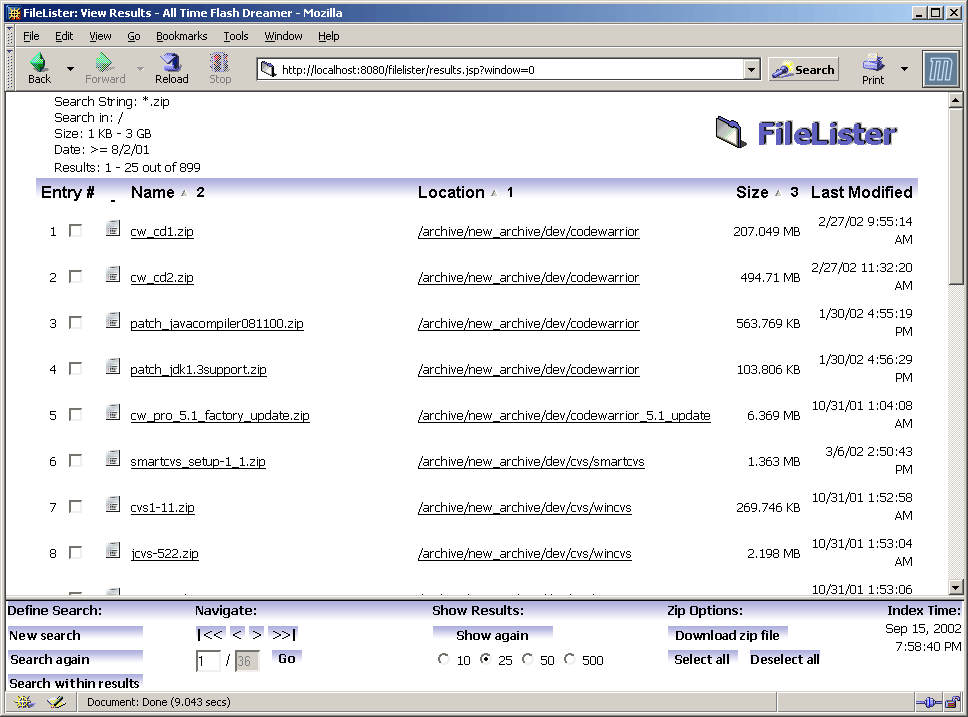
The results pane: In the top left corner, the search configuration description is shown. Below that, the sort columns bar shows the different sort orders, directions and priorities. The found results are listed in the specified order, each having a download link on the entry itself as well as on the directory where it's stored in. The checkboxes on the left allow to mark the entry for downloading in a zip file. At the bottom, the option bar contains a button for each possible action: Start searching again, navigate within the results, jump to a certain results site, show more or less results, select/deselect all entries for the zip file or download the marked entries in a zip. Back to Index / Next Screenshot
|
|
| (c) 2002-2004 by All Time Flash Dreamer: Adrian Zaugg & Florian Steinsiepe | |