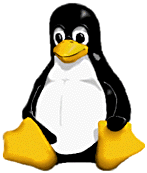|
Release
Notes
Compaq
Software Development Kit (SDK) v
1.3.1-1
for
Linux® Alpha
for
the Java™ Platform
|
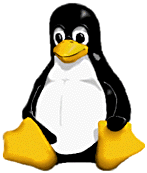 |
Contents
Introduction
Thank you for downloading the Compaq
Software Development Kit (SDK) v
1.3.1-1 for Linux® Alpha for
the Java™ Platform (hereafter called the Compaq
SDK or, simply, the SDK). These release notes contain information specific to
the Linux Alpha port of the SDK.
The Compaq SDK v 1.3.1-1 kit implements the Java 2 SDK, Standard Edition, v
1.3.1, and is based on Sun Microsystem’s J2SDK 1.3.1 Linux Reference Release.
It passes all the tests in Sun's Java Compatibility Kit test suite (JCK V1.3a).
Use the java -version command to check the version of the SDK that
you are using.
This kit can be used to develop and run Java applets and programs on Linux
Alpha systems. It has been fully tested on Red Hat Linux® 6.2
systems and Red Hat 7.1 systems; and SuSE® 6.4, 7.0, and 7.1
systems.
IMPORTANT: Verify that you understand the Copyright
(COPYRIGHT, installed file) and License (LICENSE, installed
file) information before using this release.
SDK v 1.3.1 New Features
This kit installs SDK v 1.3.1-1, a new kit from Compaq.
Fixed Problems
This SDK v 1.3.1-1 kit contains no Compaq-specific fixes. However, we do recommend
that you review Sun's J2SDK
1.3.1 Important Bug Fixes and Changes documentation for information concerning
bug fixes that Sun has made for this release.
Compaq SDK v 1.3.1-1 is compatible with previous versions of the SDK. Most
existing programs will run on the SDK v 1.3.1 platform. However, some important
incompatibilities do exist and are thoroughly discussed in Sun's Java
2 Platform Compatibility with Previous Releases document. For J2SDK v 1.3.1
incompatibilities refer to the section, Incompatibilities
in the Java 2 Platform, Standard Edition, v1.3, on Sun's site.
Installation
The following sections describe how to install the SDK v 1.3.1-1 kit on your
Linux Alpha system.
Following is a list of the hardware components required for the installation
of the SDK v 1.3.1-1:
Processor: Alpha processor (all architectures)
Memory: Recommended minimum 64 MB RAM
Disk Space: ~120 MB minimum
Video: 16-bit color
This kit requires Red Hat 6.2 or 7.1, or SuSE 6.4, 7.0, or 7.1. The kit also
requires the following additional software packages:
- libots 2.2.7 or later
- libcpml
- Motif 2 or later
An RPM kit for libots is available as part of the SDK
v 1.3.1-1 download. See Steps for Installing the
SDK v 1.3.1-1 for Linux Alpha for information about installing this package.
RPM kits for libcpml are available from http://www.compaq.com/math/index.html.
CPML is a package of math functions used by the SDK.
Motif kits are not provided as part of the SDK v 1.3.1-1 download. You must
download your own version of Motif. The SDK v 1.3.1-1 kit has been tested using
the configurations shown in the table below. Results
were best when lesstif
0.92.6 or later or Metro
Link Motif 2.1.30-5 was used.
When using the SDK on SuSE 7.1, we recommend that you upgrade to glibc-2.2.3-10,
because of a problem with the System.exit(int) method caused by
a bug in the exit() function in libc.so. The exit()
function bug has been fixed in glibc-2.2.3-10.
|
Tested
Configurations for SDK v 1.3.1-1 on Linux Alpha
|
| Vendor and
OS |
Kernel |
Motif |
| Red Hat 6.2 |
2.2.14-6.0
(fp) |
Metro Link
motif-2.1.30-5 |
| Red Hat 6.2 |
2.2.14.6.0
(fp) |
lesstif-0.92.6 |
| Red Hat 7.1 |
2.4.2-0.1.50 |
openmotif-2.1.30-6 |
| SuSE 6.4 |
2.2.14 |
lesstif2-0.89.9-108 |
| SuSE 7.0 |
2.2.16 |
lesstif-0.92.32 |
| SuSE 7.1 |
2.2.19 |
openmotif-2.1.30 |
Recommended System Software
Red Hat software: Red Hat 6.2 (2.2.14-6.0)
Compaq packages: libots-2.2.7-2, cpml_ev5-5.1.0-2 or later
Graphics Software (Optional)
X: XFree86 (version 3.* recommended)
Motif Libraries: Metro Link Motif 2.1.30-5 or LessTif 0.92.6 or later.
Note: If you have installed the SDK v 1.3.1-beta package on your system,
you must delete it before proceeding. Refer to Deinstalling
the SDK v 1.3.1 Kit.
When you install the SDK v 1.3.1-1 package on your Linux Alpha system, all
files are installed in directories under the directory /usr/java/jdk1.3.1.
To install, perform the following steps as superuser:
- Download the following binary kit as a compressed tar file:
jdk-1.3.1-1-linux-alpha.tgz
- Untar it into a scratch directory:
tar xzvf jdk-1.3.1-1-linux-alpha.tgz
The scratch directory now contains the kit (jdk-1.3.1-1-linux-alpha.rpm).
- Download the libots kit:
libots-2.2.7-2.alpha.rpm
- Install
libots as superuser. (See Software
Requirements.)
The libots package contains compiled code support needed
by the SDK. This package must be installed before installing the SDK v 1.3.1-1.
Note: Because other compiler products require this
package, it may already be installed on your system. If so, there
is no need to install it again. You can check for this package using the following command:
rpm -q -a | grep libots
If it is not already installed, you
can install the package using the following command:
rpm -i libots-2.2.7-2.alpha.rpm
In general, you can upgrade a previously installed package version using the
command:
rpm -U libots-2.2.7-2.alpha.rpm
The nature of the dependencies between the packages requires that libots
be installed first, before the cpml package.
- Install
libcpml and Motif, if they are not already
installed on your system. (See Software Requirements.)
- Install the SDK RPM Package.
After installing libots, cpml, and Motif, you
can then install the SDK v 1.3.1-1 RPM package on your Linux Alpha system.
When you install the SDK RPM package, all files are installed in directories
under the directory /usr/java/jdk1.3.1.
If you want or need to uninstall the package or later releases of the package
when available, see the section on "Deinstalling
the SDK v 1.3.1 Kit." Only one SDK v 1.3.1 package may be installed
on a system.
Run the following rpm command, as superuser, to install the package:
rpm -i jdk-1.3.1-1-linux-alpha.rpm
You can use the rpm command to display information about
the package:
% rpm -q -i -p jdk-1.3.1-1-linux-alpha.rpm
% Name : jdk Relocations: (not relocateable)
% Version : 1.3.1 Vendor: Compaq Computer Corporation
% Release : 1 Build Date: Wed 11 Jul 2001 06:06:37 AM EST
% Install date: (not installed) Build Host:
% folgers.zko.dec.com
% Group : HPTC/CTG Source RPM: jdk-1.3.1-1.src.rpm
% Size : 51743219 License: Copyright 2001 Compaq Computer Corporation
% Packager : Compaq Java java-info@compaq.com
% URL : http://www.compaq.com/java
% Summary : Java(TM) 2 Software Development Kit, Standard Edition
% Description :
% The Java 2 SDK, Standard Edition includes the Java Virtual Machine,
% core class libraries and tools used by programmers to develop Java software
% applets and applications. The SDK also provides the foundation for
% Java-based application servers and more.
% The Java 2 Software Development Kit, SDK, is a development
% environment for building applications, applets, and components
% that can be deployed on the Java platform.
% The Java 2 SDK software includes tools useful for developing and
% testing programs written in the Java programming language and
% running on the Java platform. These tools are designed to be used
% from the command line. Except for applet viewer, these tools do not
% provide a graphical user interface.
- After you have installed the SDK v 1.3.1-1 package, running the command
"
/usr/java/jdk1.3.1/bin/java -version" should display the following
version information:
% /usr/java/jdk1.3.1/bin/java -version
java version "1.3.1"
Java(TM) 2 Runtime Environment, Standard Edition
Classic VM (build 1.3.1-1, native threads, jit)
To uninstall the RPM package for SDK v 1.3.1-1 or future releases of SDK v
1.3.1 for Linux on Alpha, perform the following steps as superuser:
-
Use the rpm command to determine what SDK v 1.3.1 package
is installed.
% rpm -q -a | grep jdk
jdk-1.3.1-1
- Use the
rpm command to uninstall the SDK v 1.3.1
package. For example,
% rpm -e jdk-1.3.1-1
Known Issues
This section provides descriptions of the known issues and limitations that
exist in the SDK. They include the following:
The following sections provide useful information and tips for using the SDK
on Linux Alpha systems.
SDK v 1.3.1 is installed in directory /usr/java/jdk1.3.1. To
use the various java commands, do one of the following:
- Add the directory
/usr/java/jdk1.3.1/bin to your PATH. For
example:
setenv PATH /usr/java/jdk1.3.1/bin:"$PATH"
Then you can run the Java tools using their simple names: java, javac, etc.
For example:
% java -version
java version "1.3.1"
Java(TM) 2 Runtime Environment, Standard Edition
Classic VM (build 1.3.1-1, native threads, jit)
- Explicitly specify the full path name of the desired SDK command. For example,
to use the
java command, type:
% /usr/java/jdk1.3.1-1/bin/java -version
java version "1.3.1"
Java(TM) 2 Runtime Environment, Standard Edition
Classic VM (build 1.3.1-1, native threads, jit)
All C/C++ code compiled for use with JNI must be built with the -D_REENTRANT flag. Otherwise,
your application may encounter severe multi-threading problems, even if your
Java and C/C++ code do not explicitly use threads.
This section provides a general summary of the files and directories
contained in the SDK once it has been installed on your system.
Development Tools
(In the bin subdirectory.) Programs
that will help you develop, execute, debug, and document programs written in
the Java programming language. For further information, refer to Java
2 SDK Tools and Utilities on Sun's site.
Additional libraries
(In the lib subdirectory.)
Additional class libraries and support files required by the development tools.
Demo Applets and Applications
(In the demo subdirectory.)
Examples, with source code, of programming for the Java platform. These include
examples that use Swing and other Java Foundation Classes. The demos are installed in
the following directory:
/usr/java/jdk1.3.1/demo
C header Files
(In the include subdirectory.) Header
files that support native-code programming using the Java
Native Interface and the Java
Virtual Machine Debugger Interface on Sun's site.
Old Native Interface Headers
(In the include-old subdirectory.) Header files
that support native-code programming using older interfaces. The header files
in include-old are provided only for backward-compatibility. These
interfaces are deprecated, unsupported, and not available on all virtual machines
for the Java 2 SDK platform.
Source Code
(In src.jar archive file.) Java programming
language source files for all classes that make up the Java 2 core API (that is,
source files for the java.*, javax.* and org.omg.* packages, but not for com.sun.* packages).
This source code is provided for informational purposes only, to help developers learn and use the
Java programming language. These files do not include platform-specific implementation code
and cannot be used to rebuild the class libraries. To extract these files, use this command:
jar xvf src.jar
Do not modify core API source files. To extend the behavior of
the core API, write subclasses of the core API classes.
The installed documentation is in HTML format and includes this release notes
file (which describes SDK information specific to Linux Alpha systems) and a
readme.html file (which contains a brief
summary of important instructions you should perform before you install this
kit). These files are installed in the /usr/java/jdk1.3.1/docs
directory.
Additionally, there is a java manpage that describes the java
command.
Also, you can browse the SDK
Software Documentation on our web site.
For core API documentation, refer to the following sources:
- The Java
Platform API Specification on Sun's site: This document provides brief
descriptions of the API with an emphasis on specifications, not on examples.
- The
Java Class Libraries, Second Edition, published by Addison-Wesley
Longman as part of The Java Series.
These volumes include much more elaborate descriptions, with definitions of
terminology and examples for practically every class, interface, and member.
More Information
For more information on this release, refer to the Changes
and Release Notes for the SDK v 1.3.1 software from Sun Microsystems, and
our Frequently Asked Questions
(FAQ) web page.
If you are new to the Java programming language, you can browse or download
the Java Tutorial on Sun's site at http://java.sun.com/docs/books/tutorial/.
To report bugs or feature requests, refer to our Contact
Us web page.
| ©
2002 Compaq Information Technologies Group, L.P. |
| Compaq Registered in U.S.
Patent and Trademark Office. |
| Java and all Java-based
marks are trademarks or registered trademarks of Sun Microsystems, Inc.
in the U.S. and other countries. |
| Metro-X,
ConfigX, Motif Complete!, Essential Elements for Linux, and the Metro Link
logo are trademarks of Metro Link in the United States and/or other countries.
Metro Motif Complete!, Essential Elements for Linux, and the Metrol Link
logo are trademarks of Metro Link in the United States and/or other countries. |
| Motif, UNIX,
and The Open Group are trademarks of The Open Group. |
| Red Hat and all Red Hat-based
trademarks and logos are trademarks or registered trademarks of Red Hat,
Inc. in the United States and other countries. |
| SuSE and its logo are registered
trademarks of SuSE AG. |
| Linux is a registered trademark
of Linus Torvalds. |
| All other product names
mentioned herein may be trademarks or registered trademarks of their respective
companies. |
| Compaq shall not be liable
for technical or editorial errors or omissions contained herein. The information
in this document is subject to change without notice. |